Most of the beginners face the issue of adding jar/libraries to existing project or a new project.
Below are some basic steps with snapshots which will explain the rest of the steps.
1) Right click on the project name.

2) Either click on "Properties" or "BuildPath". I clicked on Properties.
3) Click on Java Build Path as mentioned in the above snapshot. Click on Add External jars after that.
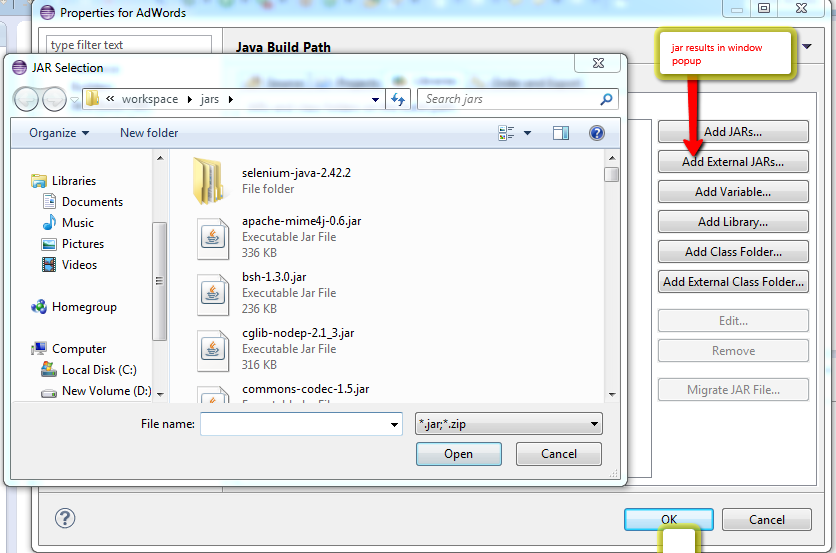
4) Select the jar file and click on open button .
5) The selected jar is added and shown in the row . Click on OK button to save the result.
Below are some basic steps with snapshots which will explain the rest of the steps.
1) Right click on the project name.

2) Either click on "Properties" or "BuildPath". I clicked on Properties.
3) Click on Java Build Path as mentioned in the above snapshot. Click on Add External jars after that.
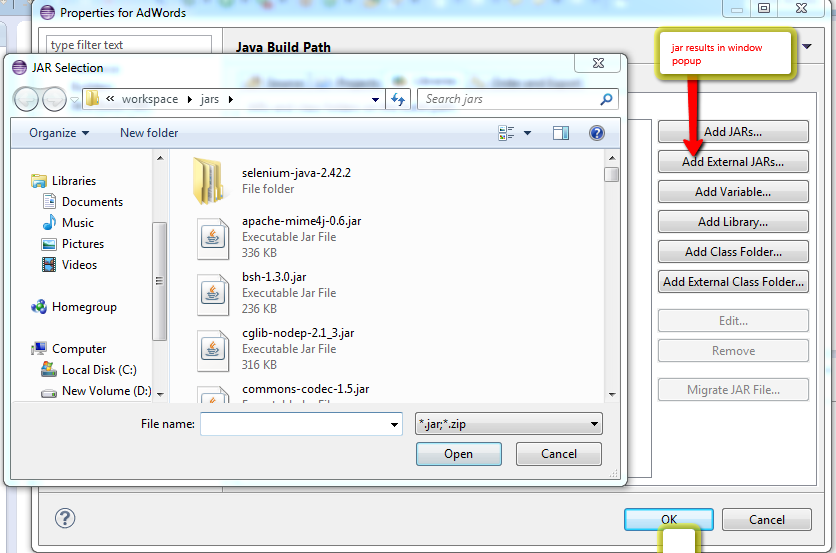
4) Select the jar file and click on open button .
5) The selected jar is added and shown in the row . Click on OK button to save the result.



No comments:
Post a Comment